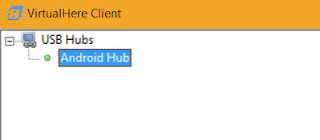Raspberry pi Security Camera (Live Stream) over Internet

Raspberry pi Security Camera For this project, we are going to use raspberry pi and a camera module to stream the camera feed over WiFi and also over internet. This is an interesting project. With this, we can access the live camera feed from anywhere in the world on any device. The good thing about this project is that you need least number of components to work on and a very easy installation procedure. Again,for this, i would use any of the Raspberry pi 0 w or the Raspberry pi 3. But i prefer Raspberry pi 0 w as it is compact. Parts: 1) Raspberry pi 0 wireless: Get one at Microcenter cheaper or order at Amazon . You can also use Raspberry pi 3. and a micro SD card. 2) Camera module: There are several camera modules available in the market. I chose this camera module because it is compact. 3) Power Supply for the board. We can power it in either directly using the wall outlet or a Portable power bank. 4) A Monitor, mouse and keyboard for the initial setup. Installati...